Finalise free project and add to website
After I have finished writing articles on google docs then I went to make a cover page on the website canva, then merged into a pdf file.
First, uploaded PDF file. Once logged in to my Yumpu account, click on the "Upload PDF" button and select the PDF file that I want to turn into a flipbook.
Then customize my flipbook. After that publish my flipbook. click on the "Publish" button to make it available online. Then I copy URL and embed code for my website.
Then customize my flipbook. After that publish my flipbook. click on the "Publish" button to make it available online. Then I copy URL and embed code for my website.



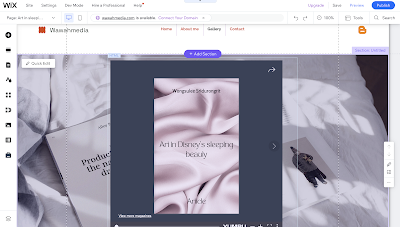


Comments
Post a Comment